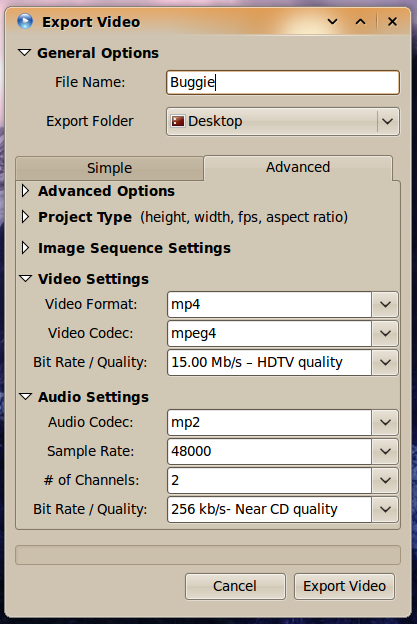OpenShot Video Editor 1.0 now Processes HD 720p Videos
The first stable version of OpenShot Video Editor has been released. OpenShot is a free and open source application for Linux distributions that makes video editing quite easy. OpenShot 1.0 comes with several bug fixes, a shiny new graphics and many new features that add to the many previous features like; Video encoding based on FFmpeg, Gnome integration (drag and drop support), drag and drop timeline, support for many video, audio, and image formats (based on FFmpeg) – just to mention a few.

Worth noting new features include;
– Changes have been made to the UI to simplify OpenShot. The ‘New Project’ button replaces the ‘Open Project’ button. To import a file click on the ‘Import Files’ button.
– OpenShot now processes HD 720p in 24 frames per second quality video.
– New Transitions – 28 new transitions have been added.
– Time Format has been changed to include the frame number, instead of the millisecond.
– More accurate edits so you don’t get those nasty flashes of white or out of place frames.
Others include;
– Transition snapping – Transitions now snap to the nearest clip or the play-head.
– New Titles – 29 new titles have been added (both in 4:3 and 16:9 ratios). Also, titles are higher quality, and look great up to 1080p. Based on your project’s aspect ratio, the Title Editor will automatically show you the correct aspect ratio titles. In other words… no more squished or stretched titles.
– More Languages – There are now 42 languages included with OpenShot version 1.0!
– Help Manual Integrated – The help manual is now integrated, and will launch in your native language (assuming we have a translation for that language). Currently, French, Spanish, and English are 100% translated.
– Window State Fixed – The window state now correctly recognizes “maximized”, and is more reliable. In other words, when you resize the window, vertical panes, or horizontal panes in OpenShot, it remembers your screen layout the next time you launch it.
– Clip Properties Fixed – The IN and OUT properties have been fixed to not allow the user to overlap them. The “Add Effect” button has been fixed to work correctly with audio effects.
– Chroma Key Fixed – Some users were unable to see the color picker on the chroma key effect. This has been fixed.
– Tooltips Translated – The main screen has been improved to show translated tooltips on all of the toolbars.
– Lock File Fixed – The lock file now verifies that it is valid, instead of preventing OpenShot from launching.
– New Themes – Two new themes have been added, making a total of 4 themes. A) simple theme with smaller icons for small screens. B) flat blue theme – a theme with no glass or gloss.
Installation in Ubuntu Karmic 9.10
Just copy and paste in a terminal the following lines of code;
sudo add-apt-repository ppa:jonoomph/openshot-edge
sudo apt-get update
sudo apt-get install openshot openshot-docs
OpenShot has a wide range of output formats since it’s support for many video, audio, and image formats is based on FFmpeg