Google Chrome Form Autofill
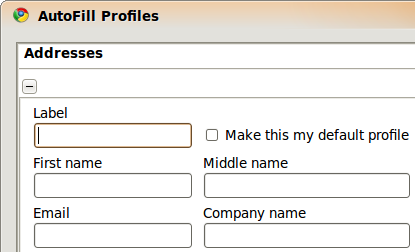
Google Chrome Dev has been updated to version 5.0.356.0 for Windows, Linux, this update brings ‘Form Autofill’ feature which is enabled by default for new profiles. To add a new ready-to-use profile information that you can subsequently use to autofill web forms, fill-in your personal information in the Options -> Personal Stuff -> Change Autofill settings. Multiple profiles can be created, and they can have the same ‘Labels’, though it doesn’t make much sense. Unwanted profiles can be deleted from within the AutoFill Profile windows. Dis-enabling the in-built form autofill does not cancel your information.



