Xmarks for Firefox Now Syncs Open Tabs
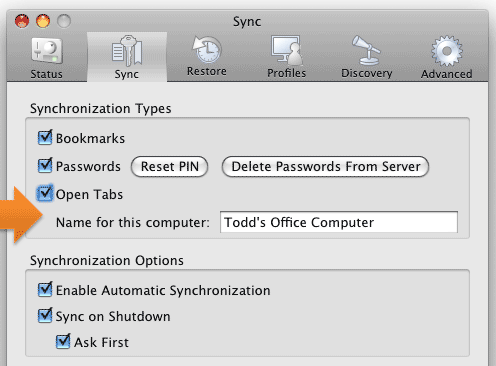
Xmarks bookmark and password sync extension for Firefox is now capable of synchronizing your open tabs between Firefox browsers, just like Mozilla Weave. To get this added feature, download the sneak peak version of Xmarks extension from their blog right now. The official version will be available on the Mozilla Add-ons Site AMO within a week. After installing this add-on move to Xmarks settings in the tools Menu (Tools -> Xmarks -> Xmarks Settings -> Sync tab or right-click on the Xmarks status icon -> Xmarks Settings ) and enable tab syncing (Open Tabs), therein, give the computer you’re currently using a name. When you need to retrieve a single tab or a set from another computer, partition or virtual machine with Firefox, once more right-click on the Xmarks status icon and select “Open Remote Tabs”.
This version of Xmarks is experimental, its free for download and works on Firefox 3.0 and higher. More on Tab Sync in Xmarks for Firefox! – Xmarks blog



