Ease your WiFi connections with WiFi Radar
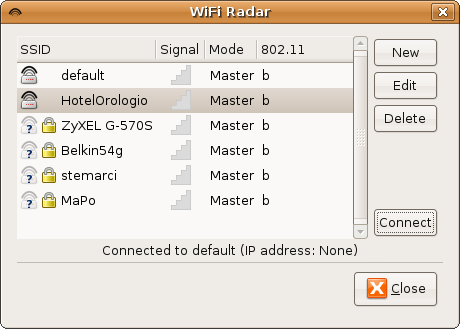
If you are always on the move, then grasp Wifi Radar – a simple GUI utility for managing WiFi profiles and make easier wireless connections from one wireless access point (AP) to another. Install on Ubuntu with sudo apt-get install wifi-radar
When you run it, it displays all available wireless networks your Wi-Fi can grasp, all you need to do is choose an access point from the list hit “Connect” to get connected.
Before getting in, you’ll be asked if you want to configure that profile (you can do that later with “Edit”).
Here, Wifi Radar gets better than the in built wireless network utility in Ubuntu;
– If you often visit a Hotspot(a venue that offers Wi-Fi access) down_town then by tweaking the DHCP settings, WiFi Radar can save the profile and make it available next time you need it.
– You can as well run it in the background as a daemon with sudo wifi-radar -d As daemon it connects automatically to the first profile on the AP priority list or hangs up if it cannot connect within the configured scan period; then passes to the second and so on… You can drag and drop your preferred networks to arrange the profile priority.
WiFi Radar needs the python and pygtk2 packages for a correct functioning, it is available for Gentoo, openSuSE, Debian and Ubuntu distributions. WiFi Radar is released under the GPL license.



