Synchronize Tomboy Notes with Ubuntu One
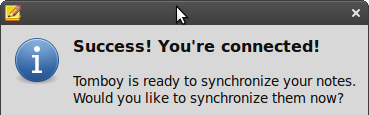
For those who use Gnome’s in-built Tomboy notes, the easiest way to synchronize and share your notes automatically with all your Ubuntu computers is by using your Ubuntu One account rather than WebDAV or SSH. Ubuntu One is a Dropbox type of service by Canonical.
To get this done, go to Tomboy’s Preferences; in the Synchronization tab, set the sync Service to “Local Folder”. In the “Folder Path” place the path to a sub-folder in your Ubuntu One/My Files directory. The Ubuntu One directory is located in your Home directory. I created a folder in My Files directory and called it Tomboy. Now hit “Save” to synchronize all your Tomboy Notes.
Now each time you create a new note, synchronize it via Tools -> Synchronize.
Whilst waiting for synchronization in Gnote, also try out Tomfox; the Firefox add-on that adds “Create Tomboy Note”option to Firefox’s right click menu. This extension has not yet been updated for Firefox 3.5.
[Update] Please read the Official Instructions to Setup Tomboy to sync with Ubuntu One.



