Webilder / Flickr sets your desktop wallpaper
For Linux platforms; Ubuntu Dapper, Edgy and Feisty, Debian Etch, Fedora Core 6 and more
To change, your desktop wallpaper in Gnome or KDE is an easy affair. In the first case its enough to right click the an empty space on the desktop and choose Change Desktop Background. The same procedure is needed with the KDE, right-click >> Configure Desktop. Given that the desktop background has become important from an aesthetic point of view, we do not want to be limited to a static desktop; here comes the geniality. With the help of Flickr (the popular meeting place for photographers and digital image lovers) we could pimp up our desktops.
Using the utility, Webilder we can automatically download photos from Flickr and use them on our desktop. To do that we need to carry-out this simple operations;
1) Edit our /etc/apt/sources.list file to add the following repositories
deb http://debian.websterwood.com/ feisty main
deb-src http://debian.websterwood.com/ feisty main2) As usual each time a new repository is added, its necessary to update the list of packages before proceeding to install the new package.
# apt-get update
# apt-get install webilder webilder-gnome webilder-kde
You can omit webilder-gnome or webilder-kde if you do not need GNOME or KDE support.
After installing Webilder, proceed to change your desktops. To do this
• Click on the Gnome panel and select Add to panel. Move down to the section Utilities
And double-click on Webilder Desktop Applet. A little icon with the shape of a camera would appear on the Gnome panel.
![]()
• Right-click on the Webilder icon and choose Webilder Preferences. In the General section indicate how often you want your wallpaper to be changed by modifying the “Rotate wallpaper every†value.
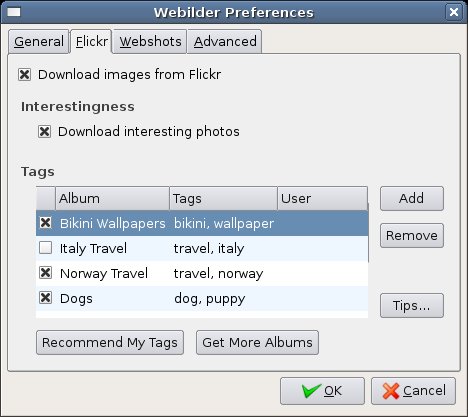
• Move to the Flickr section: Click on Add. Choose the photos you prefer, a the centre of the interface under Tags indicate using tags the type of photos you want to download, then press OK. Finally, right-click on the Webilder icon and choose Download Photos.
You’re done. Have fun, I hope…. 🙂
[tags]Flickr, Webilder, wallpaper[/tags]



