KeyboardNavigation for Google Chrome Tries to keep the Mouse Away
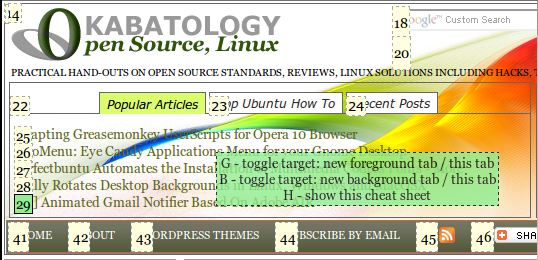
After installing this extension, activate it with the keyboard shortcut Alt+G and it will put a number next to every link on the web page. You can navigate by simply typing in one of those numbers next to the link. You can also open up web pages in new tabs, press g and when “Open in new foreground tab” is displayed in the green box as shown in the screenshot, type in the number next to the link you want to open. Press b to load a web page in the same tab. Use Alt+G when you want to hide those numbers that help you to concentrate on the keyboard but at the same time clutter the web page.
KeyboardNavigation is a free download for the Dev version of Chrome for Windows. It also works on Chrome Linux beta.
[via Lifehacker]



