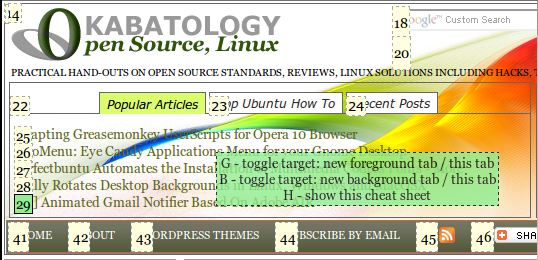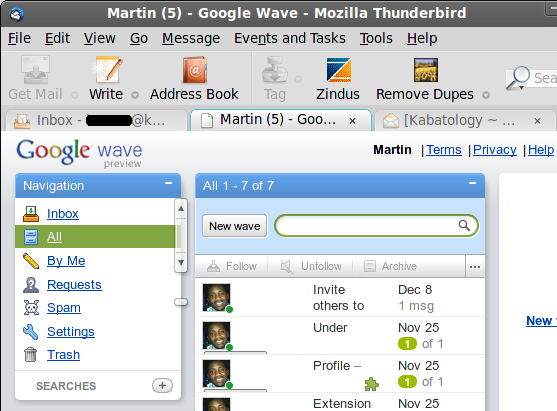Linux Tips and Tricks
Gnome: Chrome’s ‘Pin Tab’ feature that shrinks tabs to favicons only introduced a new way to save precious tab bar real estate in that browser, Firefox quickly got App Tabs extension. What we have here is a little libwnck hack that shrinks to icons only your windows in Ubuntu’s bottom panel, with the aim of providing more real estate space to the Windows List – its not really a great solution for those who often work with several applications opened at a time, especially browsers, I find Window Selector (right-click on bottom panel -> Add to Panel -> Window Selector) more suitable for such a task. More»
Posted in Linux Tips and Tricks, Open-Source, Ubuntu | Comments Off on A libwnck hack to Pin Ubuntu Windows the Chrome Way
Ubuntu tweak gets an important update, its now at version 0.5.0. The last time it was mentioned on this blog was a year ago – users now get an Application Center that is supposed to be an alternative to the Ubuntu Software Center. Well Ubuntu Tweak tries to “override” Ubuntu’s basic structure – that’s why its a tweak, that’s why some like it and others don’t. Ubuntu beginners are not advised to use it, better move ahead, come back later when you’re more comfortable with Ubuntu. More»
Posted in Linux Tips and Tricks, Open-Source, Ubuntu | Comments Off on Ubuntu Tweak hits v0.5 and Adds Application Center
Docky an AWN look-alike hits the road all alone. Formerly integrated with GNOME Do, Docky is now an independent application that has maintained many of its goodies like the in-built plug-ins and hopes to bring in more. This application is still at an early alpha level but it’s worth a try as its even very stable for an alpha.
More»
Posted in Linux Tips and Tricks, Open-Source, Ubuntu | 4 Comments »
After installing this extension, activate it with the keyboard shortcut Alt+G and it will put a number next to every link on the web page. You can navigate by simply typing in one of those numbers next to the link. You can also open up web pages in new tabs, press g and when “Open in new foreground tab” is displayed in the green box as shown in the screenshot, type in the number next to the link you want to open. Press b to load a web page in the same tab. Use Alt+G when you want to hide those numbers that help you to concentrate on the keyboard but at the same time clutter the web page.
KeyboardNavigation is a free download for the Dev version of Chrome for Windows. It also works on Chrome Linux beta.
[via Lifehacker]
Posted in Linux Tips and Tricks, Open-Source, Ubuntu, Windows | 1 Comment »
For Mac, Linux and Windows: This line of code exploits the Content Tabs feature in recently released Thunderbird 3. The Content Tabs feature allows you to display brows-able web content in a new Thunderbird tab – with this line of code created by Joshua Cranmer (Quetzalcoatal blog) you can open Google Wave right inside Thunderbird 3. More»
Posted in Email, Linux Tips and Tricks, Open-Source, Ubuntu, Windows | 12 Comments »