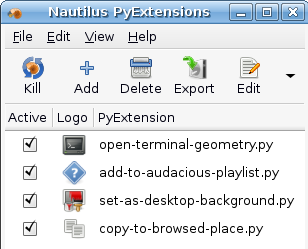Ubuntu
In the browser war, the trio Firefox, Chrome and Internet Explorer try to sort out which one amongst them is “the good”, which one is “the bad” or which one is “the ugly”. For Open Source lovers and web designers, it is rather easy to say which one is “the bad” one. In some cases all three could be good or not just good enough. So I switch my browsers according to my needs. More»
Posted in Browsers, Firefox, Ubuntu, Windows | 8 Comments »
Mythbuntu is a community built MythTV-focused distribution of Ubuntu. It aims at resolving the difficulties of setting up a standalone MythTV system with Ubuntu. MythTv as Mythbuntu becomes a full-fleshed open source DVR (Digital Video Recorder) application, with a solid developer community in the background. Its development cycle closely follows that of Ubuntu — it is also upgraded every six months. More»
Posted in Open-Source, Ubuntu | 10 Comments »
The beta version of the upcoming Linux distribution Ubuntu 9.04 dubbed Jaunty Jackalope is now available for download by testers and none. Jaunty Jackalope beta comes with the recently released GNOME Desktop Enviroment 2.26 and the kernel version 2.6.28-9 and includes the following goodies; Compiz 0.8.2, Pidgin 2.5.5; GIMP 2.6.5; Transmission 1.51; Mozilla Firefox 3.0.7; Nautilus 2.25.93; Brasero 2.25.92
– Ubuntu 9.04 Beta also includes the support option of installing the new ext4 file system.
Download Here
Also released is the KDE Version of Ubuntu – Kubuntu 9.04 Beta
Posted in Ubuntu | 2 Comments »
Nautilus (GNOME file manager) PyExtensions is a graphical manager for nautilus python extensions. Written in python and pygtk, this manager also bundles up offers three python extensions for getting things quickly done — extensions that add more functions on your right-click menu.
– open-terminal-geometry.py; it allows you to right-click, open a terminal window on a selected folder. It saves you from having to “cd” to that directory.
More»
Posted in Linux Tips and Tricks, Ubuntu | 3 Comments »
Ubuntu: Before getting too frustrated with XSane, the in-built graphical front-end of SANE (Scanner Access Now Easy) why not try Flegita, also called Gnome Scan. Originally launched as a proof of concept during the 2006 Google Summer of Code, Gnome Scan has no real back-end support, but its a good alternative to the XSane UI (User Interface) — it is fast and provides just a single window as UI for your home or office scanners and is intuitive enough for dummies. [See Sceenshot] – Moreover it also integrates in other apps like the GIMP Image Editor. More»
Posted in Linux Packages, Open-Source, Ubuntu | 9 Comments »