How to install Boxee in Ubuntu 9.10 ‘Karmic’
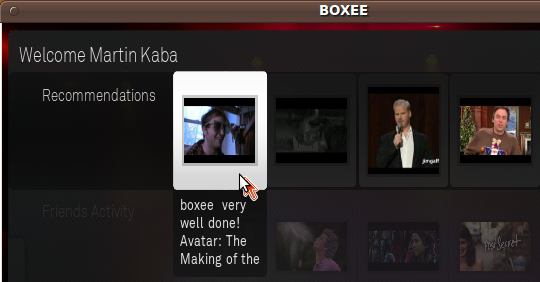
Ubuntu 9.10 lovers of Boxee, the cross-platform open source, media center – a branch of XBMC that focuses on the social network, should have noticed that there are no Boxee repositories for Ubuntu 9.10 – and no pre-complied Deb packages too.
Well you can still install it on your Karmic using its Jaunty repository; deb http://apt.boxee.tv jaunty main – copy and paste in your /etc/apt/sources.list (System -> Administration -> Software Sources). Grab and install these 3 dependencies 1) libdirectfb-1.0-0 (2) liblzo1 1.08-3 (3) libkrb53 1.6 before installing with sudo apt-get install boxee – from the command-line. This is enough to get Boxee up and running roughly – whilst waiting for the official repository for Ubuntu Karmic.
Boxee via [Tech Drive]



