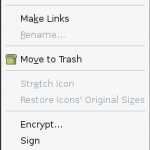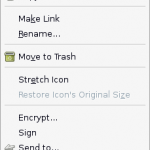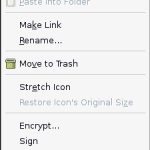Add more features to your Right-Click Menu with Nautilus Pyextensions
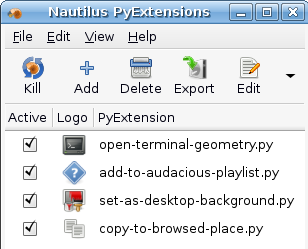
Nautilus (GNOME file manager) PyExtensions is a graphical manager for nautilus python extensions. Written in python and pygtk, this manager also bundles up offers three python extensions for getting things quickly done — extensions that add more functions on your right-click menu.
– open-terminal-geometry.py; it allows you to right-click, open a terminal window on a selected folder. It saves you from having to “cd” to that directory.
– copy-to-browsed-place.py; it allows you to right-click, create a copy of all selected files/folders into a different folder of your choice.
– set-as-desktop-background.py; it allows you to right-click, transform any desired image into your desktop background.
Nautilus PyExtensions also includes the add-to-audacious-playlist.py extension. It allows you to build-up an audacious playlist by simply the right-clicking on your audio files — needs Audacious audio player.
Nautilus PyExtensions cleanly installs on Hardy and Intrepid. First install the python-nautilus dependency with sudo apt-get install python-nautilus, then download and install Nautilus PyExtensions
Run from a terminal with $ nautilus-pyextensions
Select your wanted extensions and restart Nautlus with Kill
[Screenshots]
via [Open.Vitaminap]