Free Access To Anonymous VPNs Via VPN Gate
VPN Gate is an academic experiment project carried out by the Graduate School of University of Tsukuba, Japan with the aim to circumvent government firewalls. With the motto “We No Need Berlin Wall on the Internet” Nobori, the creator of VPN Gate wants to help individuals in countries that restrict the use of Internet by perceptually blocking websites (Pirate Bay, KAT, YouTube, Twitter or Facebook, etc), with a system that is not only simple to use, but is also completely free.
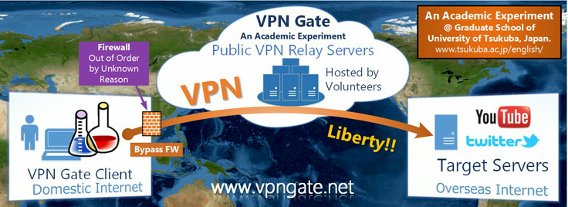
How it works
With pretty much any device running Windows, Linux, Mac, iOS, Android, users can have access to dozens of VPN servers located all over the world. Once in, the user’s IP address is hidden – the user gets a another IP of their choice.

Protocols supported include SSL-VPN (SoftEther VPN) protocol, L2TP/IPsec protocol, OpenVPN protocol and Microsoft SSTP protocol.
The official VPN Gate website has detailed installation guides for Windows, Mac, iPhone/iPad and Android users.
Windows users can freely choose any of the supported protocols but the best offer is certainly the SSL-VPN protocol. It comes bundled in the carefully prepared SoftEther freeware client for Windows only. The installation of this tiny pack takes only a couple of minutes. The client also includes a pre-configured plugin which displays a list of currently running VPN Gate Public VPN Servers. Thus switching between VPNs is just a matter of a click.
Ubuntu: How to connect to VPN Gate Servers using the L2TP/IPsec Protocol
Ubuntu Linux or Mint users can connect to VPN Gate by using the OpenVPN Protocol or the L2TP/IPsec VPN Protocol. I personally used the second on my Ubuntu 12.04, 13.04 and Mint 14 virtual machines and did a guide for y’all.
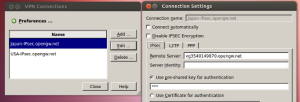
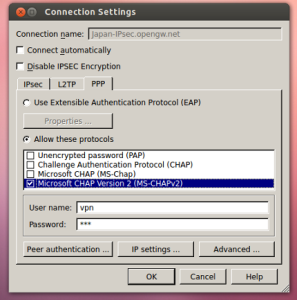
After installing the L2TP over IPsec protocol, use the following parameters for a correct setup. View Screenshots also.
[On the IPsec tab]
Connection name: What ever…
Remote server: Obtainable from the Public VPN Relay Servers List page. Make sure you choose a public VPN relay that supports L2TP/IPsec.
Use Pre-shared Key for authentification: vpn
[On the PPP tab]
Select Allow these Protocols and Check “Microsoft CHAP version 2 (MS-CHAPv.2)”
Username: vpn
Password: vpn
Leave the rest blank. you’re done. Now connect, and don’t abuse.



