Record your Skype Calls on Linux with Skype Call Recorder
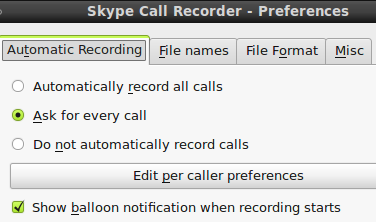
Skype Call Recorder for Linux is an open source application that allows you to record your Skype calls to MP3, Ogg Vorbis or WAV files for free. It is absolutely free with no limits – – unlike many others and offers automatic and manual recording on per-caller basis.
It works on KDE 3, KDE 4, Gnome and Xfce desktop environments and on any environment that implements the System Tray Protocol Specification.
Skype Call Recorder is easy-to-use and to install. It has packages for the most popular Linux distributions:Debian-based distros, RPM-based distributions, ArchLinux, Gentoo x86/amd64, a package for the Eee PC and source tarballs.
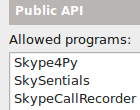
Ubuntu: To get started, download the recent .deb package, double-click to install. The installer puts a shortcut under the Accessories menu. Accept the “Skype API Authorization Request” the first time you launch it, so that it can connect with Skype. You’ll find it on Skype ->Option -> Public API.
You’re now ready to start recording your Skype conversations.
Skype Call Recorder gets docked on your system tray when it is running. A right-click on it opens the preferences window; under the:
– Automatic Recording tab: Opt to automatically record every call or not.
– Files Name tab: choose where your recorded calls will be saved and their nomenclature. The default nomenclature: %Y-%m-%d %H:%M:%S Call with &s; means 2009-05-16 22:24:16 Call with echo123
– File Format tab: Change file format and quality.
– Misc tab: Use if your Linux System does not have a system tray
Authors Notes: My Skype Call Recorder recordings have good audio quality. I had absolutely no issues when recording a four-way conversation.
Now add more power to your Skype 2.0 for Linux with Text Messages; How to send Text Messages with Skype for Linux
Skype Call Recorder is released under the GNU GPL License.
Download Skype Call Recorder – – for Linux



