Bring Feeds to your Desktop with Google Reader Gadget
Windows/Linux: Google Desktop has a new gadget that allows you to import your feeds directly to the Desktop. Google Reader Gadget still needs to be polished, as it practically imports only text and not text with images and or video. This makes it a less appetising to Google RSS Reader. Besides Google Reader Gadget does not have all the keyboard shortcuts like “J key” for next post “K” for backward that Google RSS Reader boasts of.
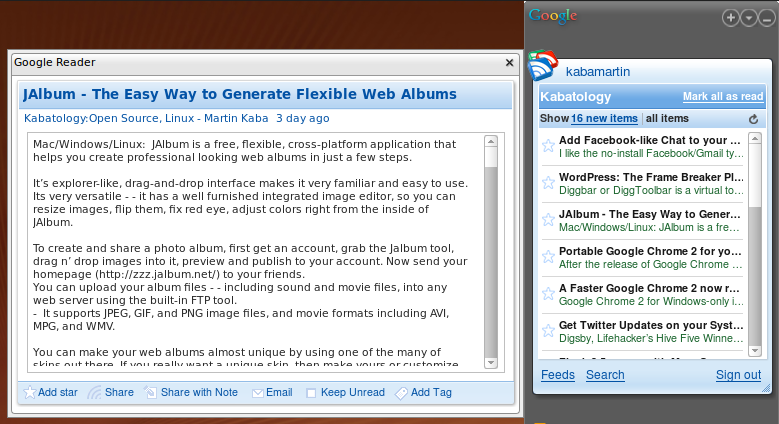
Ubuntu: Google Reader Gadget requires Google Gadget – – of course. In the Synaptic Package Manager, search for google-gadgets-gtk, and install with all its dependencies. Now run Google Gadget, right-click on the docked icon and select Add Gadgets, search for Google Reader. Now Install. Sign-in with your Google RSS Reader account.



