Gimp Arrow Plug-ins

For Windows, Linux: The popular open source, GNU Image Manipulation Program, Gimp is well known for its extensibility – Freely downloadable plug-ins that practically render certain tasks less time-wasting, like that of adding arrows or indicators on images. You can make the indicators yourself or use plug-in-furnished arrows like those on the Gimp Help website. You’ll find glossy “black arrows”, ready-to-use “colourful” and “action” arrows” and more.
Installation:
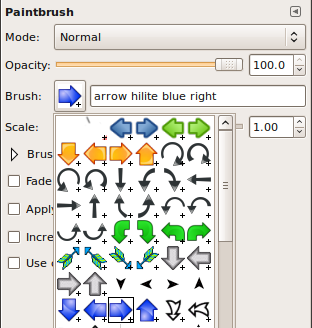
Windows: Drop the unzipped folder in C:\Documents and Settings\USER-NAME\.gimp-2.x\brushes or C:\Program Files\GIMP-2.x\share\gimp\2.x\brushes
Linux: Drop the unpacked folder in /username/.gimp-2.x/brushes or in /usr/share/gimp/2.x/brushes
Gimp is a free download for Mac, Linux and Windows. Download Arrow plug-ins at Gimp Help



