Ubuntu One Music Store for Banshee
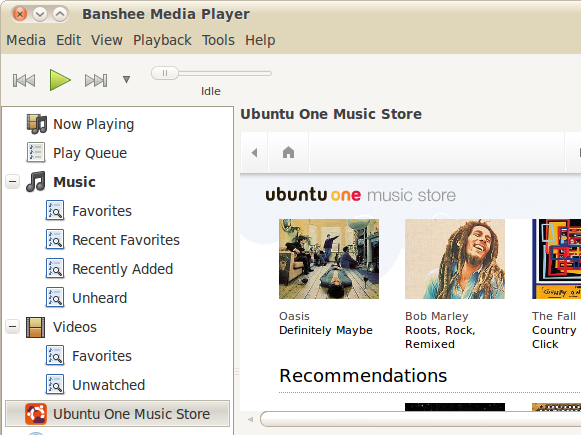
Ubuntu 10.04 ‘Lucid Lynx’ Beta 2 users can now enjoy the Ubuntu One Music Store from within the open source, cross-platform media player Banshee. You simply have to install this plug-in in a Terminal: sudo apt-get install banshee-extension-ubuntuonemusicstore and then launch Banshee. Now go to the Edit -> Preferences -> Extensions and enable ‘Ubuntu One Music Store’ plug-in. Now wait that Banshee be populated with music from the store.
via [Ubuntu One Blog]



