How to get Amule Adunanza working on Ubuntu 8.10 Intrepid Ibex
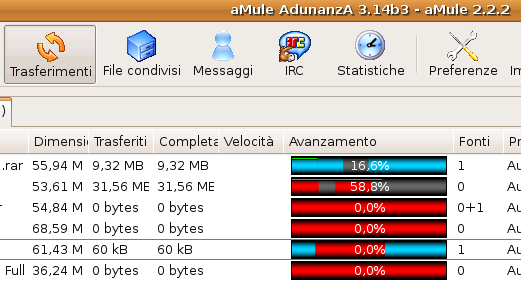
Unfortunately, a full-functioning version of aMule-Adunanza for Ubuntu 8.10 – Intrepid Ibex still has to be released, and the aMule-Adunanza version for Ubuntu Hardy(8.04) you’ll find at SouceForge.net is not full-functioning (in some cases, it does not function at all) in Ubuntu 8.10.
To get aMule-Adunanza working on Ubuntu 8.10 I used the Debian Lenny version of aMule-Adunanza.
To begin, remove any old versions to avoid possible conflicts. From the command-line do
sudo apt-get remove – -purge amule-adunanza
for futher cleaning do
sudo apt-get autoremove – -purge amule-adunanza
Now downolad aMule-AdunanzA (Debian-Lenny) from SourceForge.net
From the command-line do
sudo dpkg -i aMule*
If you get any processing errors, it is because of dependencies, so do
sudo apt-get install -f
and immediately after type in
sudo dpkg -i aMule*
Now you have a full-functional aMule-Adunanza. (Applications->Internet->aMule-Adunanza.)
Happy Download.
For Security purposes change the default settings of aMule. Place the Temp and Incoming folders on an external hard disk or on a separate partition of your hard disk. To do so go to: Preferences -> Folders and change the default settings.



