Automate your PC-Cleaning and Organising with Belvedere
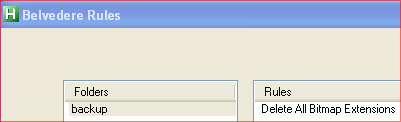
Windows only: Belvedere – a well made clone of Hazel (Mac only), is an automated file manager for Windows created by Adam Pash of Lifehacker. As the name says Belvedere in Italian would mean “good sight” is an application that handles files that clutter your desktop and Pc folders with time. It practically helps you to move, copy, delete, rename, or open files based on their name, extension, size, creation date, and more.
Belvedere can be downloaded as a single executable file that needs no installation. Just double click it, to get it started; you’ll find an icon on the system tray; right-click and move to Manage to specify which folders you want to be regularly scanned and how.
Making a shortcut on your Windows start-up folder will make it run at Windows start-up. To download Belvedere or read more on what it can do for you and if you want to report bugs then go to the Lifehacker-Belvedere page.
Adam Pash released Belvedere 0.1 with the GPL Public License.



