PySDM Storage Device Manager: Customize your Hard Disk Mount Points with a Graphical front end for fstab
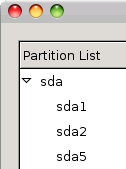
Ubuntu: PySDM Storage Device Manager is a simple and intuitive PyGTK (GTK+ for Python) Graphical User Interface for the fstab (/etc/fstab) file.
The fstab file lists The fstab (/etc/fstab) is a configuration file used to lists all available disk and disk partitions on your system, it tells Linux what file systems to mount on boot and where.
PySDM is found in the Ubuntu repositories, so you can install with $ sudo apt-get install pysdm
After installation, you’ll find it at System -> Administration -> Storage Device Manager. You need to be admin to run it.
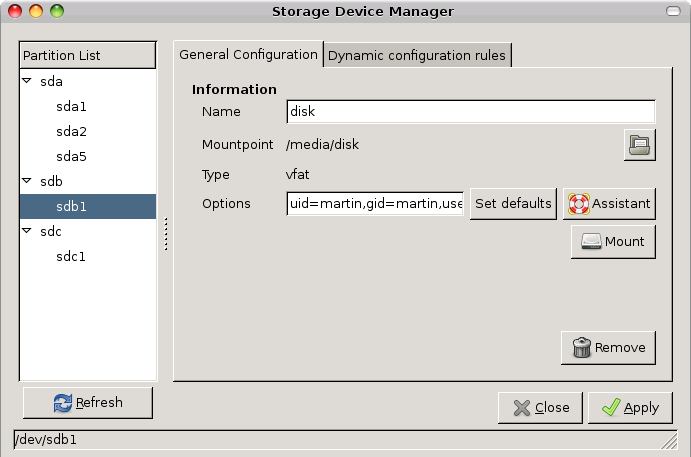
Though, Pysdm is the easy way to mount partitions and have write permissions for now (a common operation), it is still advisable to know the basics on the fstab file.
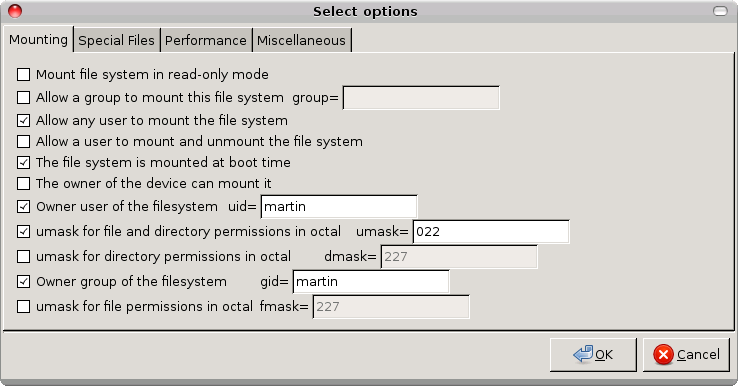
You could learn more on controlling file permissions with umask from Linuxzoo
via [PySDM]



