Firefox extension – Speed Dial Bookmarks for Firefox
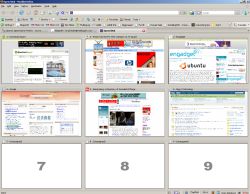
Opera 9.2 users have long known, used and enjoyed the functionality of the Speed Dial which is practically a 9 or more space grid where you can allocate your favorite websites for a faster reference. Each of these sites on the grid are represented by a respective snap-shot of the site.
The Speed Dial extension for Firefox brings exactly all these to Firefox users with a hand-full of new tricks.
Customization begins immediately after the installation with a pop-up window, where you candecide on the quality of the screenshots or add Speed Dial to the toolbar. For better customization move to Tools-> Add-ons -> Speed Dial -> Preferences, where you can set for example keyboard shortcuts under the Controls tab or set the size of the thumbnails under the Thumbnails tabs and so forth.
To get fast access to yours speed dial bookmarks add the Speed Dial button to your toolbar.
Right-click on Firefox Toolbar -> Customize -> Drag the Speed Dial button to the Toolbar -> Done
or simply place this “chrome://speeddial/content” to your location bar.
To quickly add a site to your Speed Dial bookmark goto your Firefox Bookmark -> Set as Speed Dial.
If you like being geeky then add this code your userContent.css ->
#speeddialGrclass row:last-child { display: none !important; }



