NoteSync note-taker offers two-way Sync with Google Docs
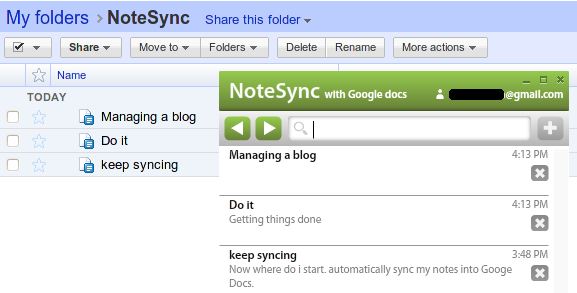
NoteSync is a cross-platform note-taker application that also offers a two-way sync with your Google docs, meaning the notes you take with NoteSync finish in a ‘NoteSync’ folder in your Google docs account – if you drop any documents into the ‘NoteSync’ folder in Google docs, they’ll be uploaded to NoteSync, where you can easily keep your notes updated and accessible.
NoteSync needs your Google Docs account information, whiteout which syncing will be impossible, after installing this lightweight Adobe Air application, log-in with your Google Docs account information, enter a title in the search bar and hit Enter to create a new note, can use keyboard shortcuts CTRL+J or CTRL+K to navigate between notes.
The beta version of NoteSync is free of charge for Windows, Mac OS X, and Linux platforms. It does what it’s supposed to do. If you like it then grab the non-beta release for $4.99 (€3.75).
via [Lifehacker]



