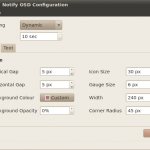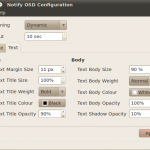Customize Ubuntu Notification bubbles with NotifyOSD Configuration
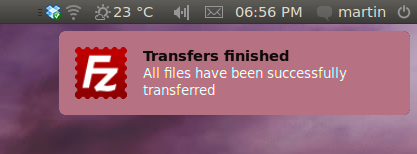
If you been looking for an application, an easy-to-use GUI of course, that customizes Ubuntu notification bubbles to suit your likings then you’ve got it. Some time back, to move Ubuntu’s notifications to a less annoying corner you had to “play around” to get things done , via Lifehacker, now all you have to do is launch your terminal, then copy and paste these lines of code;
sudo add-apt-repository ppa:leolik/leolik
sudo add-apt-repository ppa:amandeepgrewal/notifyosdconfig
sudo apt-get update && sudo aptitude upgrade
sudo apt-get install notifyosdconfig
Launch NotifyOSD Configuration at Applications -> Accessories and start customizing your notification bubbles.
- Notify OSD Configuration
- Notify OSD Configuration
The configuration editor provides all what you need to personalize Ubuntu notifications, from the background color, and width of the bubble, to the vertical and horizontal positions of the bubble – you can also modify the Timeout ( the duration of the bubble on screen). Just as you can also change the size of icons on the bubble, you can also personalize the color and size of the information Title and Body. (see screenshots above.)
via [OMG! Ubuntu]