A Single Command Install of Firefox 3.5 on Ubuntu

The final version of the Firefox 3.5 is now available for all major Operative Systems on Mozilla’s web site. Firefox downloads, as usual are not only on a per-OS basis, but also on a per-language basis. Firefox 3.5 maintains that tradition, it is availabe in over 50 different languages. “Your is certainly included”.
If you want to get Firefox 3.5 on your Ubuntu producton box, before Ubuntu offers you a Firefox 3.5 update, then, just copy and paste these lines of code below.
Back-up your current profile of Firefox 3.0.11 (or whatever version you have) with
cp -r ~/.mozilla/firefox/ ~/firefox_backup
This will backup your current Firefox profile into the firefox_backup directory in your Home Folder.
Now install Firefox 3.5 with
wget -O - http://releases.mozilla.org/pub/mozilla.org/firefox/releases/3.5/linux-i686/en-US/firefox-3.5.tar.bz2 | tar xj -C ~
Replace “en-US” with say “en-GB”, “It” “es-ES”, “es-AR”, etc etc. if you want Firefox respectively in English as in Great Britain, Italian, Spanish as in Spain or Spanish as in Argentina. Hit Here to have an idea.
To run Firefox 3.5, move to your Home Folder, look for the firefox directory. Double-click on the firefox file in that directory.
You can also run Firefox 3.5 from the command-line with ~/firefox/firefox .
You can now add it to your Applications Menu. Go to System->Preferences->Main Menu
In the “Command Field”: /home/username/firefox/firefox.
In the “Name field”: Firefox 3.5
Make sure Firefox 3.0.11 is closed before running firefox 3.5
Firefox 3.5 will begin with an update. It will update your Bookmarks, Browser History, Passwords. It will also update your Extensions and will check for compatibility.
What to do with Incompatible Add-ons.
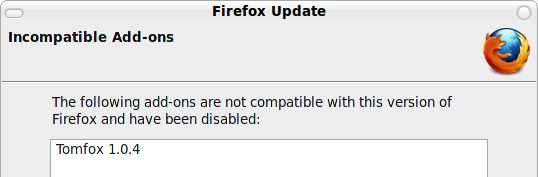
Lifehacker proposes this:
- Type about:config into Firefox’s address bar and click the “I’ll be careful, I promise!” button.
- Right-click anywhere. Choose New>Boolean. Make the name of your new config value extensions.checkCompatibility and set it to false.
- Make another new boolean pair called extensions.checkUpdateSecurity and set the value to false.
- Restart Firefox.
Lifehacker: Make Your Extensions Work with the Firefox 3 Beta ~ also works with Firefox 3.5
Firefox 3.5 is the first browser to support open video formats, allowing movies to become part of today’s dynamic web pages without requiring a plug-in.
Now Watch This!!! A quick preview of Firefox 3.5’s new and exciting features.
Have your say on Mozilla’s fastest Firefox so far!!!
[Update 1]
The Firefox stable is now at version 3.5.5, use this line of code to install it in your *buntu
wget -O - http://releases.mozilla.org/pub/mozilla.org/firefox/releases/3.5.5/linux-i686/en-US/firefox-3.5.5.tar.bz2 | tar xj -C ~
Install Firefox 3.6 beta 2 for testing with
wget -O - http://releases.mozilla.org/pub/mozilla.org/firefox/releases/3.6b2/linux-i686/en-US/firefox-3.6b2.tar.bz2 | tar xj -C ~



