Opera 10.60 for Linux gets Speed and Widget Applications

Opera 10.60 is finally out there for Linux, Windows and Mac computers, the last stable release of the Opera browser for Linux desktops was Opera 10.10, it was released back in November 2009. This release includes a faster Carakan JavaScript engine with reduced memory usage, WebM video support, better HTML5 compatibility, and incorporates AVG malware protection.
Right from the beta it was already evclassent that much of the uncompleted work in Opera 10.50 Linux, that never had a stable release, was brought forward to Opera 10.60. For example, Widgets runs in a separate process was already present in 10.5, if you often pass around here you should have seen this.
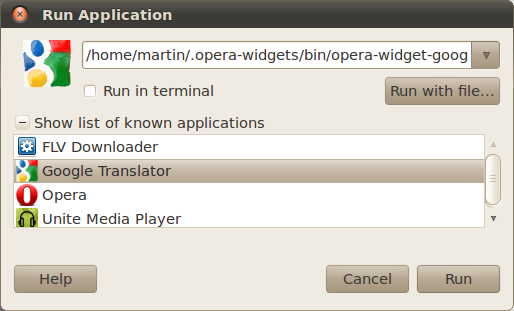
So widgets are now separated from the Opera desktop browser, you can launch them when the browser is down – you can also create desktop and application (widget) shortcuts, its like running lighter Adobe Air applications, though real complex Opera widgets are not available Unite Media Player apart. Installed Widgets in Ubuntu can be launched from Applications -> Other or with Alt +F2 + name of widget. In System -> Preferences menu you’ll find Opera Widget Manager.
Other improvements and features include;
- Native integration with GTK and KDE4 – o longer uses Qt
- Private browsing
- Geolocation support
- Support for Offline Web Applications
- Non-modal notification messages e.g tab switching is permitted while dialogs are displayed.
- Tweaks to the user interface
You can enabled or disabled AVG powered ‘Opera Fraud Protection’ from Tools > Preferences > Advanced > Security by checking or unchecking the box marked “Enable Fraud Protection.”
So what is faster than the fastest? If you can’t beat them join them, at least for now, while waiting that your preferred browser regains momentum. Complete release notes Opera 10.60 for Linux – Download your .Deb package here



