Xmarks 3.7 now provides Password Restore and More
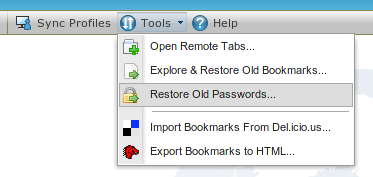
After the ‘Bookmark Restore’ feature in my.xmarks.com Tools menu here comes Password Restore, a new Xmarks feature. ‘Bookmark Restore’ is a great way go back in time, and explore your old bookmarks backed-up in Xmarks servers, and even restore them too. ‘Password Restore’ is capable of restoring your synced passwords to Firefox password manager in case you accclassentally delete them or if Firefox gets corrupted and looses your saved passwords. To retrieve your saved and synced passwords visit My.Xmarks, Tools menu and hit ‘Restore Old Passwords’.
You’ll need to provide your PIN to access your old passwords.
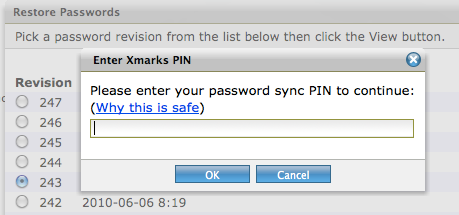
Other features in this release include;
Improved Xmarks (add-on) Authentication method: If you have enabled built-in Firefox Master Password or don’t let Firefox store your passwords you can prevent Firefox or Xmarks from prompting (nagging) you to enter your password every time you (re)start the browser by checking “Remember Me” box.
Suspend: Press the ‘Log Out’ button on Xmarks extension ‘Settings’ dialog to automatically suspend sync until you log-in again or restart your browser. “This can be handy when you’re working on something else and don’t want Xmarks to get in your way.”
Xmarks now detects the absence of a network connection and defers automatic sync requests until a network becomes available again. No more sync errors in the status bar due to lack of a network connection.
Sync on Shutdown: To avoid longer Firefox browser shutdowns, Xmarks 3.7 and above will sync only the necessary datatype unlike before when if it had any changes to sync, it synced every enabled datatype: bookmarks, passwords, and tabs.
via [Xmarks Blog]



