jBrout: A cross-platform Photo Manager
For Linux and Windows XP: Ubuntu, amongst many other applications also bundles up Gnome’s photo manager, F-Spot. If for one reason or the other you’re not a fan of F-Spot — be it for Mono (polemics apart, F-Spot gets the job done) or if you don’t like the way it handles your photos then give jBrout a try.
jBrout is a cross-platform JPEG (an image format widely used by digital cameras) photo manager, released under the GNU/GPL license.
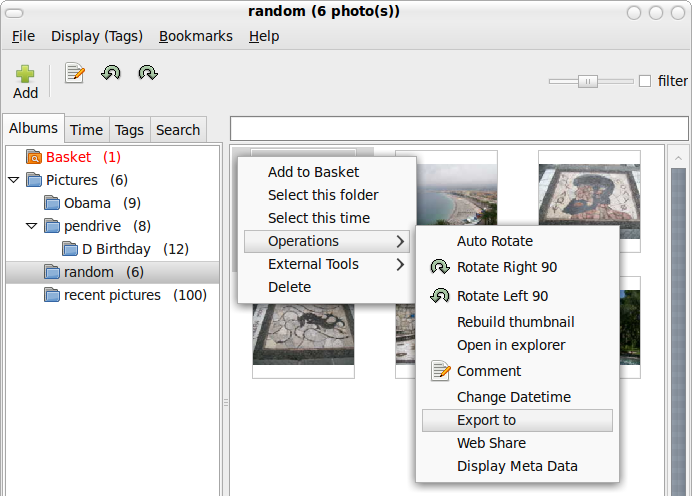
It’s downside; handles only JPEG images.
It’s upside; It uses a simple rewritable XML file as database for your photos and another xml file to handle your tags
jBrout also has an explicit Help Page.
Installation in Ubuntu:
Add the following lines to the /etc/apt/sources.list file
deb http://jbrout.free.fr/download/debian binary/
In a terminal: sudo apt-get update && apt-get install jbrout
You’ll find it at Applications -> Graphics -> jBrout
A run down of what this Python written photo manager can do for you.
* manage albums (folders) and pictures in JPEG format,
* create folders by dates,
* tag pictures with IPTC keywords (tags),
* add comments to pictures (into the JPEG comment field) and albums (text file in the album folder),
* rotate loss-less JPEG (and internal JPEG thumbnail),
* display the picture EXIF fields (date, size,shooting),
* search pictures by tag, comment, date and format,
* use plugins,
* call externals tools (for example open picture with Gimp),
* export pictures (to a Web gallery in HTML format, perform like a HTTP server, send by email,…),
* export to a Flickr or PicasaWeb account,
* use a basket system to pick out pictures.
What else:
You can also call-on external tools like Gimp to open an image. Edit the tool.txt file in ~/.jbrout directory. Uncomment the line # 1|Edit with The Gimp|gimp $* and save. Now when you right-click on a photo, the menu has External Tools -> Edit with the Gimp
During a slide-show, press the [Insert] key to bring up the side-bar with icons for rotating, deleting and commenting photos. In slide-show mode you can also add photos to the basket. Pressing the [Insert] key again will hide side-bar.
With jBrout you can “Export to” Picasa and Flickr websites. Send photos to your contacts via email, upload to your web space using jBrout’s FTP client or to a HTML Gallery.
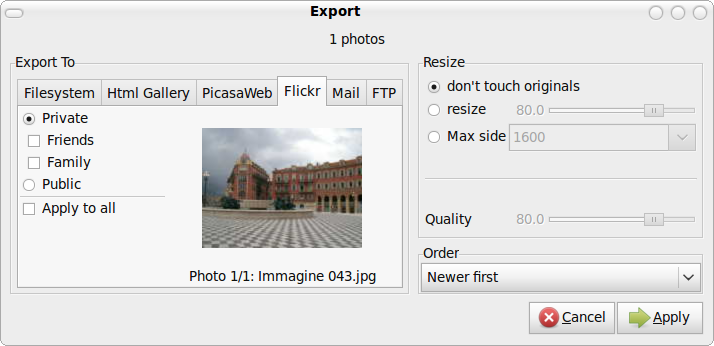
jBrout, out-of-the-box does not support the RAW image format or movie files. Follow this guide if you need them: JbroutRawWorkflow
jBrout is written under the GPL licence, and authorizes and encourages you to develop your own external tools calls.
jBrout is a more stable photo manager with respect to nascent Solang photo manger for the Gnome desktop.



