A Quick Upgrade to VLC 1.0 in Ubuntu 9.04
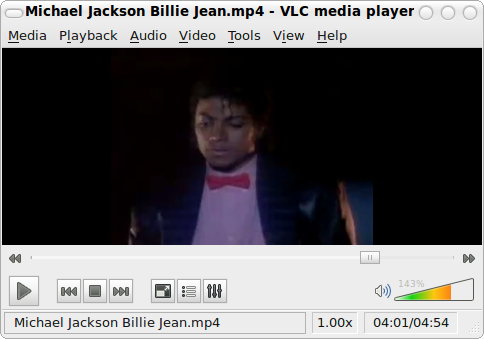
Being a major release, to install VLC 1.0 in Ubuntu 9.04, it’s advisable to completely scrap-out any previous version to prevent a conflict during the upgrade.
To uninstall either, search for VLC in the Synaptic Package Manager and uninstall it together with vlc-nox and vlc-data
or do so from the command-line with
sudo apt-get remove vlc vlc-nox vlc-data
Now to re-install, if you had installed the pre-release of VLC 1.0 using this repository
deb http://ppa.launchpad.net/kow/ppa/ubuntu jaunty main
deb-src http://ppa.launchpad.net/kow/ppa/ubuntu jaunty main
with the GNU Privacy Guard (GPG) Authentication , then you know just what to do.
If youdid not install the pre-release this way or at-all, then add the above repository to your ect/apt/sources.list, authenticate
and install VLC 1.0 with
sudo apt-get update
sudo apt-get install vlc vlc-nox vlc-data
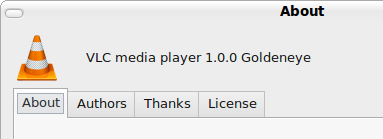
Run with vlc from a terminal or go to Applications -> Sound & Video -> VLC media player
Update:
It seems the PPA for Kow above has VLC 1.0 rc4 and not VLC 1.0. Though there is no big difference GUI-wise between VCL 1.0 and VLC 1.0 rc4 its still better to get the most recent release, that is VLC 1.0.
Remove the PPA for Kow, uninstall VLC and use this PPA
deb http://ppa.launchpad.net/c-korn/vlc/ubuntu jaunty main
deb-src http://ppa.launchpad.net/c-korn/vlc/ubuntu jaunty main
import the GPG key, copy and paste in a terminal
sudo apt-key adv --recv-keys --keyserver keyserver.ubuntu.com 7613768D
Move ahead and re-install VLC



