GNOME-Colors: Sparkling Colors for your GNOME Desktops
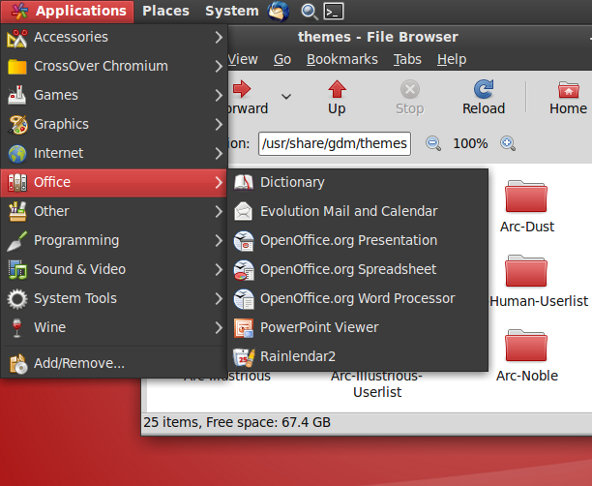
The GNOME-Colors project aims at bringing bright and shiny colors to your Gnome Desktop with well polished and elegant themes. If there is a Gnome desktop that really needs this, that is certainly Ubuntu.
If you like the screenshot above, then this is what you’ll have to do to get something like that on your Ubuntu box
Add to your etc/apt/sources.list the following -- for Ubuntu 9.04
deb http://ppa.launchpad.net/gnome-colors-packagers/ppa/ubuntu jaunty main
deb-src http://ppa.launchpad.net/gnome-colors-packagers/ppa/ubuntu jaunty main
And authenticate; Copy and paste into a terminal:
sudo apt-key adv --recv-keys --keyserver keyserver.ubuntu.com 2d79f61be8d31a30
Update: sudo apt-get update
Now Install with: sudo apt-get install gnome-colors shiki-colors arc-colors
In the Appearance Preferences windows you’ll find your installed themes, backgrounds etc.
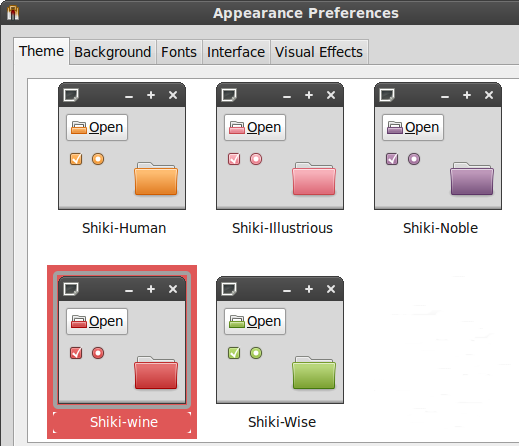
As for the GDM login screen, go to System -> Administration -> Login Window, under the “Local” tab select one of the GNOME-Colors GDMs.
If you can’t get GNOME-Colors on your Gnome desktop via the PPA, then download the source code to your Desktop. Extract and copy as Admin extract all the gnome-* folders you’ll find in the “Themes” directory into your /usr/share/icons directory.
Whilst in the extracted GNOME-Colors folder on the Desktop, install by
typing “make install” in the terminal.
For further icon customization and features, install the GNOME-Colors Extras.
GNOME-Colors is a free download, its released under the GNU/GPL. License.



