How to Browse restricted Websites with Proxify and Virtual-Browser
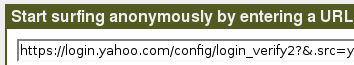
If in your office you can’t visit say Gmail, Hotmail, Yahoo Mail or other websites because they are blocked by the administrator with tools like Websense, then try to get around to these blocked sites with web-based anonymous proxy services.
These above mentioned proxy services, need no extra software installation for you to get started. Just place the URL of the site you want to visit in the form and hit “Enter”, they’ll hide your real IP address and your encrypted connection will not be monitored by network traffic.
With Proxify you can also choose whether or not you want to allow the site to run scripts, cookies, ads and more.
Both services can be used without an account, but if you want to be a more discrete web browser then subscribe by paying a fee.
These are good alternatives to Google free proxy that is more “out” than “in”. Even the old hack of Google translating a web page with from English to English does not bypass filters anymore.
If you have better solutions, let me know in the comments – There should be other anonymous proxies.
via [Proxify] and [Virtual-Browser]



