QuickFox Notes (Add-on) Adds Your Notes to Firefox Bookmarks for Syncing with Xmarks and Weave
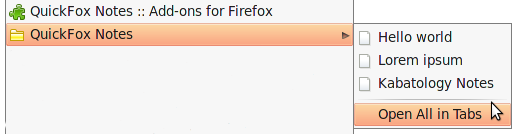
Mozilla Firefox has several note taking extension that permit you to stick your notes around the “Fox”. QuickFox Notes plug-in simply sticks them on your bookmarks so you can later sync your bookmarks together with your notes if you have Xmarks or Mozilla Weave Firefox extensions.
To add QuickFox Notes to Firefox toolbar, after the installation, right click on Firefox toolbar -> Customize… -> Find “QuickFox Notes” icon and drag it to the toolbar. Click on the QuickFox Notes icon on the toolbar open the “QuickFox Notes Editor” where you can place your notes in different tabs. Like must note takers, there is no “Save” button, it automatically saves your tabs in “QuickFox Notes” bookmark folder, that behaves like any other Firefox bookmark folders. This means whilst in Organize Bookmarks..” you can add tags, delete, rename, add a description and or keyword etc on the QuickFox Notes folder’s items and the QuickFox Notes Editor will be updated.
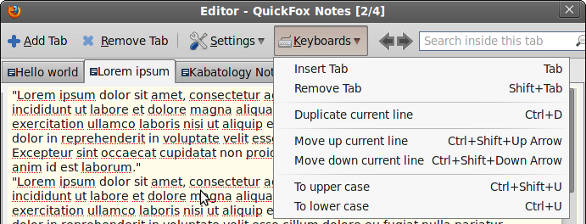
QuickFox Notes doesn’t offer the “Add to Notes” type of option on your right-click menu to ease note taking, just do the Copy( Ctrl+c) and Paste( Ctrl+v) thing, but it has a couple of keyboard shortcuts to add (Tab) and remove (Shift+Tab) tabs [see screenshot for others]. A mclassdle click on a tab with the mouse closes the tab
QuickFox Notes beta is an experimental extension for Firefox 3 and higher. Works on all platforms with Firefox.



