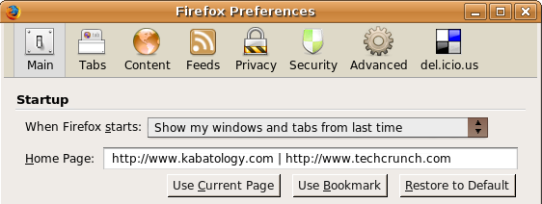Set multiple tabs as your homepage
A simple Firefox tip to set multiple tabs as your homepage. Go to Edit >> Preferences >> Main and simply separate multiple URLs by the | symbol in order to set them all to open in tabs as your Firefox homepage. Alternately, open all the pages you want to see on launch, and in Firefox’s Options dialog, hit the “Use Current Pages” button.