Firefox 3.7 to a Get Chrome-like Page and Tools Menu
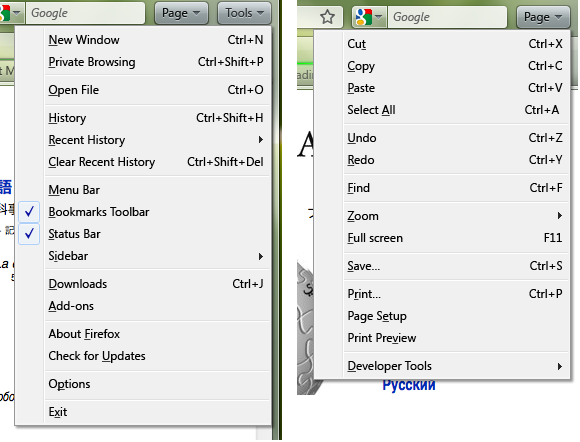
Mozilla’s intention to revamp the Firefox design starting with Firefox 3.7 is by now a public affair. Firefox 3.7 for Windows Vista and Windows 7 will be the first to get this new visual appearance, Mac and Linux will follow suit. Firefox 3.7, scheduled for release in March 2010 will systematically drop the Menu Bar for a more “organized” two buttons “Page” and “Tools” that will give Firefox 3.7 a Chrome look. Mozilla puts it this way: “Hclassing the Menu Bar by default on Vista and Windows 7 allows us to use Glass, free up vertical space and retain platform consistency. Combining Stop and Reload into one button reduces visual “clutter” and combines two buttons that have mutually exclusive functionality.” The Home Button in the default toolbar will also be moved to a new unsuspected position: the tab area.
Bookmarks will not be left untouched; Right now you can access bookmarks in Firefox in four different ways, via the Bookmarks Menu, Bookmarks Toolbar, Bookmarks Sidebar and the AwesomeBar. Given that many do not even consider using the enabled by default Bookmarks Toolbar that takes space away from content, the Mozilla teams is trying to work-out a solution to this rather complex situation that in some way will touch your personalized Firefox configuration. The most considered solution is that of making “the bookmarks toolbar the place for bookmarks”.
via Mozilla Wiki ~ Firefox 3.7 Theme/UI Proposed Direction



