Make Internet Explorer to always Plug-In Google Chrome
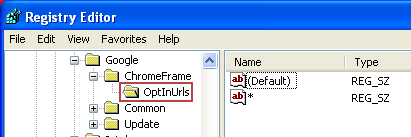
To make Internet Explorer open up your web pages in Chrome, first you have to download and install the Chrome Frame plug-in on your Windows PC. Secondly, each time you want to open a web page with Internet Explorer, you need to manually add the URL prefix: cf to enable the Chrome engine . For example, cf:http://www.kabatology.com.
Digital Inspiration suggests that you can eliminate the second part of the story by simply downloading and double-clicking on Chrome Frame’s registry file: chrome-frame.reg. If you allow it to write to your Windows Registry, it will add a new entry that will force Internet Explorer to always plug in Chrome. So you won’t have to add the “cf” prefix anymore.
To undo this process, open your Windows Registry: start -> run -> regedit and look for the following key.
HKEY_CURRENT_USER\Software\Google\ChromeFrame\OptInUrls and delete the * (star) value
via [Digital Inspiration]



