Chrome and Chromium for Linux Dev Builds Get Extension Manager
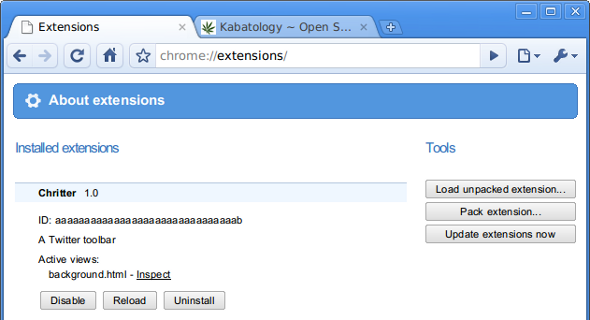
Google Chrome for Linux and Chromium for Linux -- Development (Dev) builds, like their Windows counterpart, now have an extension manager that offers an easy and convenient way to monitor and manager your extensions that strange enough do not work.
How do you get to use the extension manager: Type chrome://extensions in the address bar and get to see what this new feature is all about. As in shown in the screenshot above, you’ll be able to “Disable”, “Reload” and “Uninstall” your add-ons via the extension manager. You can also install “non-extracted” extensions via the “Load unpacked extensions..” button on the right.
As said above the extension manager is also present in the Linux versions of Google Chrome and Chromium Dev build, buts its still not possible to use extensions on these Linux web browsers.



