Keep your passwords secure with KeePassX

KeePassX is a cross platform password application that saves your various passwords in a single local database (on your PC), using a single master password and/or a key-file.
– It’s a multi-platform ported version of KeePass, an open source password manager for Microsoft Windows. KeePass is also portable and has versions for Blackberry, PocketPC, BlackBerry, and PalmOS.
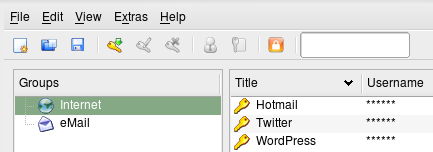
– It is for all those who want to absolutely keep their personal web/online accounts safe and sound.
In Linux it comes with source code packages, rpm packages for Red Hat and it derivatives, and .deb for Debian and derivatives. On Ubuntu it can also be installed from the “universe” repository with
sudo apt-get install keepassx
After installing KeePassx you have to create a new database, where you’ll put all your passwords and lock them up with one Master Password or in a key file that can be stored in an external portable memory. Combining the two methods gives better security, just in case you misplace your key file you can still unlock your database with the master password.
Whilst creating a new account, you can use its password generator to create a password, or paste the existing one into the dialog box. Generated passwords have by default 20 characters, most websites take less, so you might have to reduces the number of characters generated by default.
KeePassx is released under the GPL license, and get your passwords into order.



