Edit your GRUB Settings Graphically with QGRUBEditor
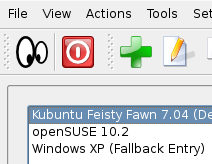
Ubuntu: If you ever find it necessary to change the look of your Grub boot menu and do not know how to get on, then think about the QGRUBEditor application. Editing your boot menu is a difficult task even for experts but QGRUBEditor can get you through without much headache.
All changes made can be seen in the real configuration file without having to reboot your system. You can change colours, splash images, menu orders and more.
If you use a KDE desktop then you need Qt 4 installed for a no-issue installation. QGRUBEditor is free for download and comes with the GNU/GPL license
via [Linux.com]



