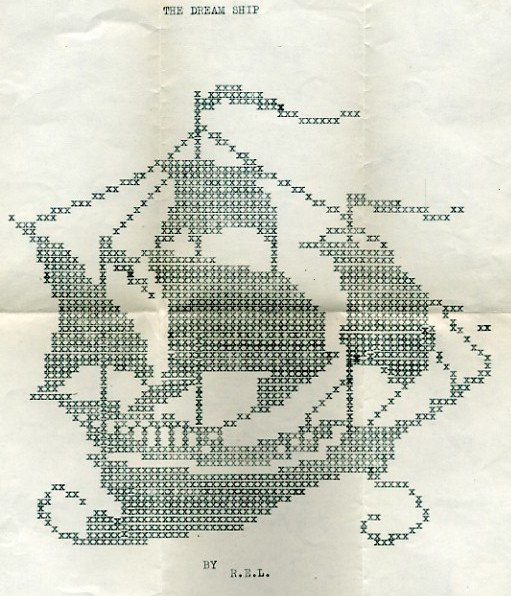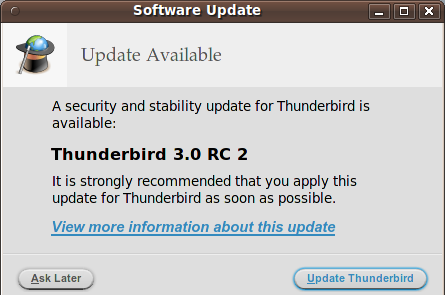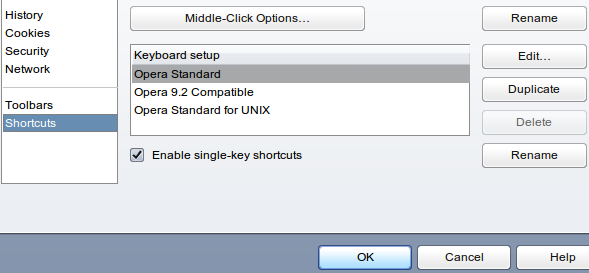If you’ve got a wide-screen display then the 150 HD-Wallpaper pack is just for you. Its a nice collection of professional wallpapers for your desktop. It includes backgrounds with various resolutions; from minimum 1680 x 1080 to maximum resolution of 2560 x 1600, the majority are 1920 x 1200 wide. Hit the link below to download the package at Le Blog de SckyzO and let Wally do the rest.
If you do not have a wide-screen then grab the National Geographic Wallpapers presented here yesterday.
150 Wallpapers via [Le Blog de SckyzO]
sudo dpkg-reconfigure -phigh -a this simple command can reinstall all of Ubuntu’s distribution packages and reconfigure them. If you ever find it necessary to reinstall Ubuntu, first backup your data then drop this line of code unto the command-line.
It takes about an hour for the whole process to get to an end, but that also depends on your hardware – with modern PCs it takes lesser time. If you run into minor dependency issues then use the renowned sudo apt-get install -f to fix it.
via [Nobody was Born with Linux Knowledge]
A typewriter drawing dated 1934
via [Boing Boing]
Thunderbird 3 RC1 gets four last minute bugs fixes to become Thunderbird 3 release candidate 2.
One of the four bug had a critical rating – developers had to deal with Thunderbird shutdown hang, high CPU usage and no open IMAP connections.
If you’re using Thunderbird 3 RC 1 then you’ll certainly want to update to this new release. A direct download of the TB3 RC2 email client is also available on Mozilla’s web site, therein you’ll also find all the new features present in upcoming Thunderbird 3
Thunderbird 3 RC2 is a free download for all platforms.
Single key shortcuts in Opera 10 and previous versions remain a fascinating but uncovered feature. No keyboard combinations, a single key is just enough. Single key shortcuts were part and parcel of Opera 9.2 and previous versions but are disabled in Opera 9.5 and higher version. To enable them launch Opera browser and check the box marked “Enable single-key shortcuts” in Tools -> Preferences -> Advanced -> Shortcuts. Single Key Shortcuts are extra function keys and do not replace traditional multiple keyboard shortcuts. More