WordPress 3.0 “Thelonious” released
Posted in Open-Source, WordPress | Comments Off on WordPress 3.0 “Thelonious” released

Posted in Open-Source, WordPress | Comments Off on WordPress 3.0 “Thelonious” released
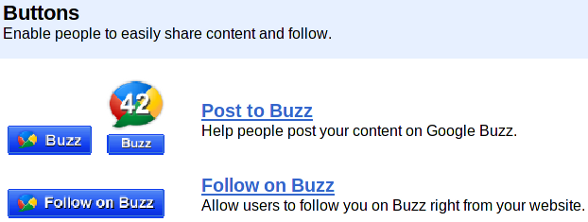
Google code has just made it easy for you to add official Google Buzz buttons on your websites without no hacks. ‘Post to Buzz’ and ‘Follow on Buzz’ can be added to your web pages by simply placing a customizable javascript in your HTML, PHP, etc web pages, where you want the buttons to show-up, then reload your web page to make sure youdid it correctly. Test by clicking to see the posting box your users will see.
Official Google Buzz buttons are available here; buzz.google.com/stuff. More»
Posted in Open-Source, Web Utilities, WordPress | 1 Comment »

“WordPress 2.8.6 fixes two security problems that can be exploited by registered, logged in users who have posting privileges. If you have untrusted authors on your blog, upgrading to 2.8.6 is recommended.”
– no other specifications; what if you do not have untrusted authors, do you have to upgrade?
– Which are the endangered WordPress files? so we can simply replace them without having to do a complete upgrade. Questions that need answers. via [WordPress 2.8.6 ]
Posted in Open-Source, WordPress | Comments Off on WordPress 2.8.6 Security Release

After several security threats were found on older versions of WordPress, it’s rather obvious that the newly released WordPress 2.8.5 is security focused. Security hardening is a major priority in WordPress 2.8.5. Don’t wait till WordPress 2.8.4 gets pounded, you better upgrade right now.
So what are the worth noting improvements in WordPress 2.8.5? More»
Posted in Open-Source, WordPress | 2 Comments »
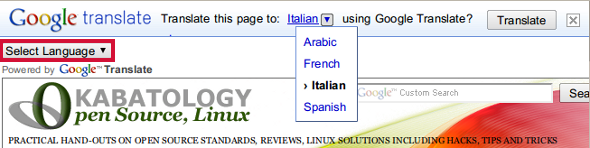
Google Translate has got a new tool, called “Website translator gadget”. Web developers can use this tool to offer their web contents to their readers in 51 different languages. Its definitely a quicker and cheaper to get your web contents translated, though the translations still have to be improved. I tried translating my blog Kabatology with this gadget from English to Italian but the outcome was full with grammatical mistakes and sometimes incomprehensive.
To get this tool on your website hit the Website translator gadget link, select your website or web page original language, choose the Translation languages, hit the “Preview and Try” button to get a preview. Copy and paste the generated snippet of code into your website/webpage
WordPress Users: WordPress can grab and drop their generated code somewhere into the Header.php file above the </head> tag
via [The Official Google Blog]
Posted in Open-Source, Web Utilities, WordPress | 3 Comments »