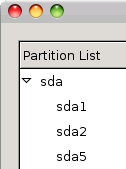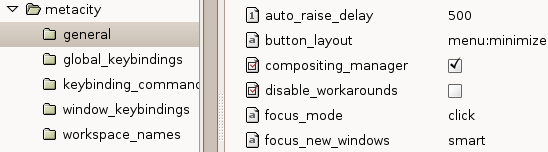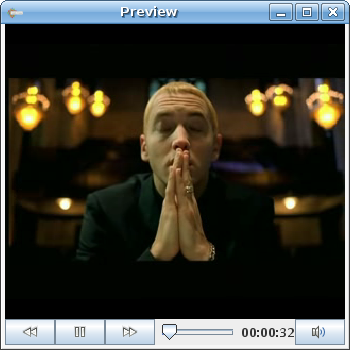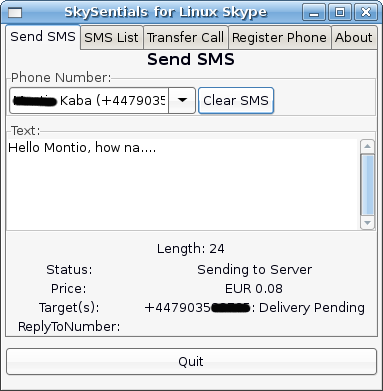Ubuntu
Ubuntu: PySDM Storage Device Manager is a simple and intuitive PyGTK (GTK+ for Python) Graphical User Interface for the fstab (/etc/fstab) file.
The fstab file lists The fstab (/etc/fstab) is a configuration file used to lists all available disk and disk partitions on your system, it tells Linux what file systems to mount on boot and where.
PySDM is found in the Ubuntu repositories, so you can install with $ sudo apt-get install pysdm
After installation, you’ll find it at System -> Administration -> Storage Device Manager. You need to be admin to run it. More»
Posted in Linux Tips and Tricks, Ubuntu | 4 Comments »
The easy way of getting compositing on your Gnome Desktop is activating the in-built composite manager in Metacity window manager. It won’t give you 3-D like Compiz but it is better than nothing — that should be enough get your docky apps (AWN and Gnome-Do), that need Compiz working.
To activate open “gconf-editor”; $ gconf-editor then apps -> metacity -> general
More»
Posted in Linux Tips and Tricks, Ubuntu | 5 Comments »
Mark Shuttleworth, Ubuntu’s founder announced the new inspirational name of Ubuntu 9.10. It is codenamed Karmic Koala. Release date, October 2009.
Whilst waiting for the Koala, preparations are steaming up to respect Ubuntu six-months release cycle. The next release after Ubuntu 8.10, Ubuntu 9.04 codenamed Jaunty Jackalope will be released in 2 months time, that is in April. Right now it is still an alpha for testers and developers – Junty-alpha-4
For more on the upcoming features in Ubuntu 9.10 Karmic Koala, go to the Release Note
Posted in Ubuntu | Comments Off on Ubuntu 9.10 codenamed Karmic Koala
Get-You is a free and open source tool for Mac, Windows and Linux, that provides video clips from various channels like YouTube, DailyMotion, MyVideo, Clipfish, Yahoo-Video, GoogleVideo, Metacafe, Netlog, ContsantComedy etc.
It is no cutting edge project, no, better get Miro, but it’s worth a try — Often the video you’re searching for is not on YouTube, maybe you’ll find it at DailyMotion, or with better quality somewhere else say GoogleVideo – so why not sort it out with a click. More»
Posted in Open-Source, Ubuntu, Video | 2 Comments »
For several reasons, I often prefer sending text messages to making a call – Text messages often give me a sense of privacy and discreetness especially at work. Being a huge Skype user, the absence of this feature for the Linux version of Skype has always been a problem…
Skype is neither open source nor open-protocol – it is one of those applications that when you get used to, you hardly let go, however with the Skype API for Linux, you can integrate third party scripts, services and build applications for the Skype community. More»
Posted in Linux Tips and Tricks, Ubuntu, Voip | 47 Comments »