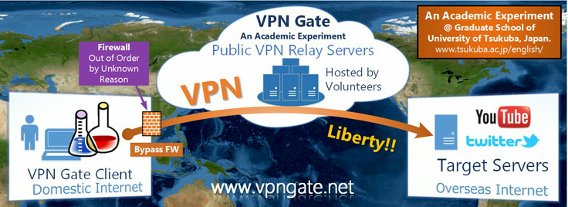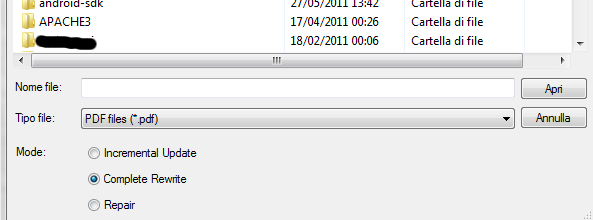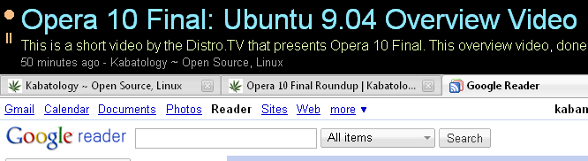Freeware
VPN Gate is an academic experiment project carried out by the Graduate School of University of Tsukuba, Japan with the aim to circumvent government firewalls. With the motto “We No Need Berlin Wall on the Internet” Nobori, the creator of VPN Gate wants to help individuals in countries that restrict the use of Internet by perceptually blocking websites (Pirate Bay, KAT, YouTube, Twitter or Facebook, etc), with a system that is not only simple to use, but is also completely free.
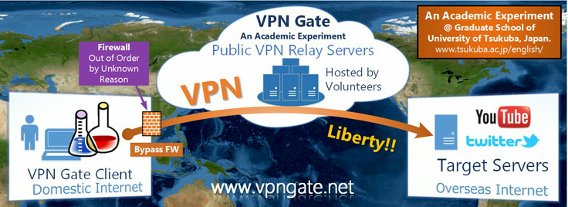
More»
Posted in Freeware, Open-Source, Ubuntu, Windows | Comments Off on Free Access To Anonymous VPNs Via VPN Gate
The Participatory Culture Foundation (PCF) has released the next major version of Miro open video downloader and player. Miro 5.0 adds several improvements other concerning video playback. “The latest release of Miro will allow you to clean up your music collection by changing titles like Track 01 to their real title with a single click! Unknown Artists are replaced with the actual name. Browsing your collection is vibrant and organized in the new Album/Artist view”. More»
Posted in Freeware, Multimedia, Open-Source, Ubuntu, Windows | Comments Off on How to install Miro 5 in Ubuntu
If you ever find it necessary to remove a password from your encrypted PDF file without modifying the document in anyway, then there is a tool for that. The tiny app or utility that solves the problem is called BeCyPDFMetaEdit. Its a free Windows utility that you can also install on your Linux box, be it Ubuntu or Mint or whatever via WineHq.
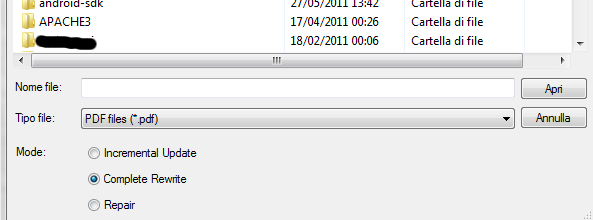
Here’s how to get along:
First, launch the program. Before you select and open the PDF, change the mode to “Complete Rewrite.” Lastly switch to the Security tab and set the “Security System” to “No encryption.” Click the Save button and your PDF will no longer require a password to open.
Download BeCyPDFMetaEdit
Posted in Freeware, Windows | Comments Off on How to Remove Passwords from your PDF Files
Nitro Reader for Windows is not a traditional PDF reader that only does a good job in displaying your PDF documents. It can also create PDF files from plain documents, extract reusable images, fill in existing PDFs. Nitro includes tools that handle Word-to-PDF and other document conversions easily. With the free version of Nitro PDF Reader you can also save a signature and automatically stamp it on documents.

Nitro PDF Reader is a free download for Windows. The pro version, Nitro Pro is a jam-pack of extremely versatile features. Of course that comes with an extra cost.
Posted in Freeware, Windows | Comments Off on Nitro PDF Reader Provides many PDF Tools for Free
Windows only: FeedRoller does what it says, it places at the top of your monitor your RSS feeds and Twitter Updates. On my 24″ LCD Monitor it’s almost perfect, but my 17-inch laptop monitor is just too small, I can’t let FeedRoller’s black background banner eat up more space. More»
Posted in Freeware, Windows | 2 Comments »