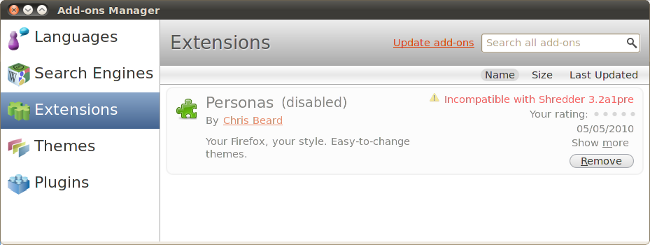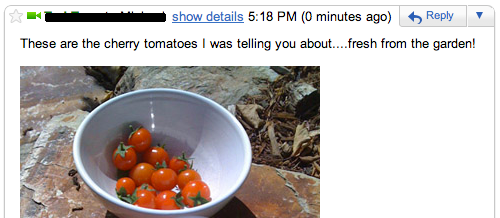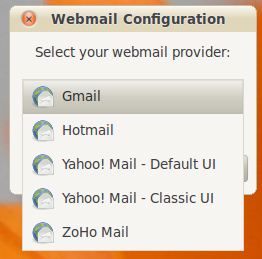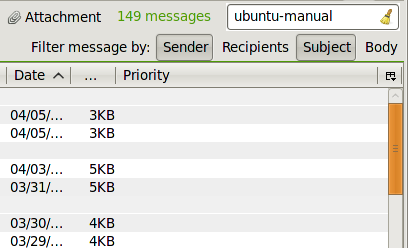Email
You’ve surely heard that Mozilla is working on a new Add-on Manager for Thunderbird email client and Firefox web browser. You can get a preview of this add-on manager in a recently posted Thunderbird 3.2 Alpha 1 Pre, an early development release of Thunderbird, a Shredder. Thunderbird 3.2 Alpha 1 is available to download from Mozilla’s FTP web site. More»
Posted in Email, Open-Source, Ubuntu, Windows | 4 Comments »
Gmail has launched a new feature that permits you to drag messages from your computer directly into a Gmail message. Drag, resize it if you want and send the image, so simple a process, no more dialogs to select images as an attachment. This features works only on the Google Chrome web browser, it will soon be extended to other web browsers.
via [Gmail Blog]
Posted in Email, Web Utilities | 1 Comment »
There is every reason to believe that upcoming desktop email client Thunderbird 3.1 will support Personas lightweight theme. Thunderbird 3.1 final is scheduled for June 1, 2010, but we may not have to wait so long, it is probable that Personas will be pushed into Thunderbird 3.1 beta 2 scheduled for delivery on Tuesday 4th May for testing. The screenshot below is a preview of what your Thunderbird 3.1 and higher might look like. Thunderbird 3.1 beta 1 is already out there. More»
Posted in Email, Open-Source, Ubuntu, Windows | 3 Comments »
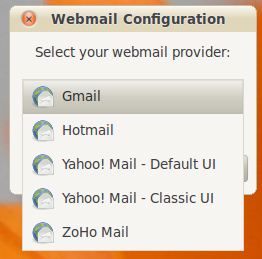
You’ve probably moved to Ubuntu 10.04 Lucid Lynx, now beta 2, and already tweaking and personalizing your OS with necessary utilities. Now grab Desktop Webmail and gain quick access to your
Gmail, Hotmail, Yahoo and ZoHo e-mail accounts via its (Desktop Webmail’s) pop-up dialog (see screenshot above). After installing Desktop Webmail (
sudo apt-get install desktop-webmail) set-it-up as your default e-mail client in System -> Preferences -> Preferred Application – > Mail Reader, replacing Evolution,
Thunderbird 3 or whatever e-mail client you have as default.
More»Posted in Email, Linux Tips and Tricks, Open-Source, Ubuntu | 2 Comments »
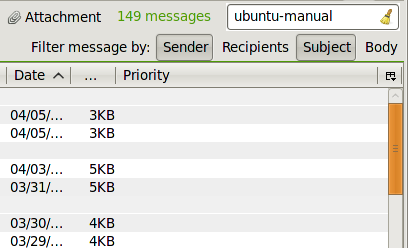
Click to enlarge
Quick Filter is an extension for Thunderbird 3 that adds easy email filtering capabilities to the email client. The extension tends to recall the old quick search system of Thunderbird 2.0 but with more features. It adds an extra toolbar with Unread, Starred, Contact, Tags, Attachments search message types. With better search filter types; sender, recipients and subject that are no longer hidden in a pop-up menu but are well outlined in the toolbar, its easier to know what kind of search you are performing. More»
Posted in Email, Open-Source, Ubuntu, Windows | 1 Comment »