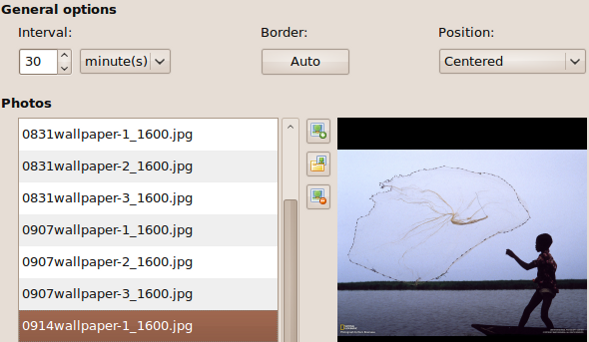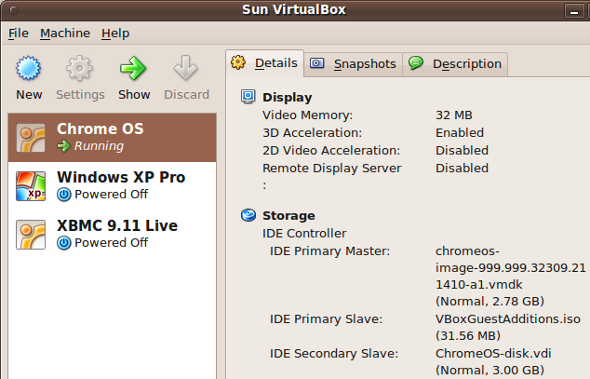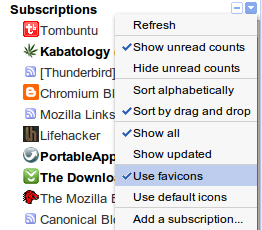Lovers of kick-ass wallpapers can grab a whole bunch National Geographic’s professional background photos without even visiting the website. You can download National Geographic’s wallpapers one-by-one from the website or use this simple script to a get a whole-them-all in one move. More
For windows, Linux and Mac: Not long after the beta release, Sun Microsystems has released version 3.1.0 of the open source visualization application VirtualBox. As already explained in the beta release VirtualBox 3.1.0 is a major update that brings Teleportation (aka live migration) to VirtualBox. This makes it possible to transfer a running virtual machines from one machine to another. Added to the many bug fixes VirtualBox 3.10 also packs a 2D Video acceleration support for Windows Guest using the host video hardware for overlay stretching and color conversion. Virtual machines now have support for branching of snapshots/virtual disks. More
The Message Grouping feature in Thunderbird lets you a tclassy-up your message list into various ‘groups of messages’. In Thunderbird 3 messages can be grouped according to attributes such as Date, Received, Star, Order Received, Priority, From, Recipient, Size, Status, Subject, Read, Tags, Junk Status and Attachments. More
The Firefox 3.6 Beta saga goes on. Episode 4 a.k.a Firefox 3.6 beta 4 adds a 100+ fixes pack to previous Firefox 3.6 beta 3.
If you are using Firefox 3.6 beta 3 then Help -> Check for Updates and improve your browsing experience with a more stable and secured FF3.6b4. Web developers and Add-on developers have much to gain from this update.
– New in this version is the support for HTML 5 File API; “it’s now possible for web content to ask the user to select local files, then read the contents of those files. This selection can be done by either using an HTML input element, or by drag and drop.”
Help Mozilla make sure your favorite add-ons get updated for upcoming Firefox releases by using the Add-on Compatibility Reporter. Download Firefox 3.6 Beta 4
It was the most requested feature in Google Reader blog’s ‘make Reader better’, and here it comes – you can now add favicons to your Google Reader subscriptions.
This feature is not activated by default cause it seems not every one likes a colorful subscription list, if you do like it then go to Google Reader preferences and select “Show favicons for subscriptions”.
You can also activate favicons from the “Subscriptions” drop-down menu as shown on the screenshot.
via [Google Reader blog]