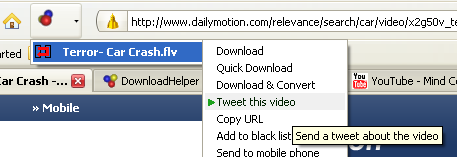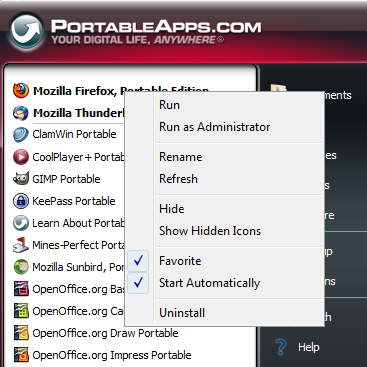Windows
For Windows/Mac/Linux: DownloadHelper, the Firefox extension that helps you capture video from websites by simply clicking the DownloadHelper animated icon gets a new exciting feature. This top firefox extensions gets an update from version 4.5 to version 4.6 and adds the capability to Tweet a Video Over to Twitter. More»
Posted in Firefox, Multimedia, Open-Source, Ubuntu, Video, Windows | Comments Off on DownloadHelper 4.6 Adds Capability to Tweet a Video Over Twitter
Windows/Mac/Linux: With the release of Thunderbird 3 Beta 3, Mozilla’s desktop email client takes another step towards the final release of Thunderbird 3.
The Thunderbird 3 beta 3 is a bug-fixes packed release that focuses on testing the core functionality of Thunderbird 3’s new features and platform changes.
These are the new features that require feedback from the community:
More»
Posted in Open-Source, Ubuntu, Windows | 5 Comments »
For Windows, Linux: Recently released VLC 1.0’s has a cool feature that permits you to trim-down video, be it a DVD or an AVI file, by simply recording the wanted segments, thus leaving out the unwanted.
This feature that records almost everything that VLC 1.0 plays is found in Advanced Controls; View -> Advanced Controls. Just hit the “Record” button to start saving/recording a video, and hit it again to stop recording.
Each time you stop recording a new segment of the video is saved in your Home /home/username directory in Ubuntu, in Windows in your Document folder.
So you can create many video segments from one big DVD video and upload say to YouTube.
Ripped DVD segments are saved in MPG format, but the FLV – Flash Video files I recorded with VLC 1.0 were saved in the AVI file format and often had poor sound quality.
via Lifehacker ~ VLC 1.0 Records Video from DVDs
Posted in Multimedia, Open-Source, Ubuntu, Video, Windows | 1 Comment »
The full-featured PortableApps.com Suite that runs from a USB pen drive on any Windows system is now at version 2.0 Beta 1. The newly upgraded platform comes with tons of features like theme switching; seven different theme colors available and the possibility to customize or load other themes in the PATheme format.
In PortableApp Suite 2.0, automatic starting of applications -- Autorun becomes a major feature. Apps can now automatically run when the menu loads.
Besides that, PortableApp Suite 2.0’s has a richer Right-Click Menu.
You can Refresh, Hide, Display items on the menu list or completely uninstall apps via the right-click menu.
PortableApp Suite 2.0’s entire menu will now properly display all of your Apps icon on Vista and Windows 7 system as it now support the 120dpi icon resolutions used in both systems.
Support for Wine too has been re-visited, PortableApp Platform 2.0 tries to avoid the ugly pink edges that appear when the menu loads.
Ready to pack-up your already vulnerable Firefox 3.5.1, KeePass etc, hold-on.
Other worth nothing improvements:
The Suite menu dropped-out early used bold fonts and now uses Font Switching: For Windows XP and earlier Windows systems, it uses the Tahoma font, whilst on Vista and Windows 7 it uses the Microsoft Licensed Segoe UI.
A new hot key has been adopted. WIN-ALT-SPACE hides and displays the PortableApps.com Platform.
The PortableApps.com suite, is open source and a free download.
So what killer apps make-up your PortableApp suite. Share it with us in the comments.
PortableApps.com Suite 2.0 beta 1
Posted in Firefox, Open-Source, Windows | 2 Comments »
The final edition of Miro 2.5 will soon hit the road, but for now grab the second release candidate of Miro 2.5. Very few changes seem to have been made to this second release candidate apart a few tweaks on the database and on VLC rendering code used on Miro for Windows.
This will be the final round of testing of Miro before its release, so if you can give the team a hand in bug reports that will be very positive.
Installing Miro 2.5 rc2 on Windows is very simple and straight-forward, but on Ubuntu you need to get around all the many dependencies. Have a look on how to get about it: Get your Hands on Miro 2.5 RC1
Download Miro 2.5 RC2 ~ Miro 2.5-rc2 – check it out!
Posted in Multimedia, Open-Source, Ubuntu, Video, Windows | 1 Comment »